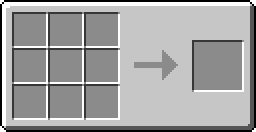These format policies are based off of the official Minecraft wiki's, as well as changes made to account for the new systems used for the Aether wiki's formatting. You may ask questions on the Official Aether Discord or message User:Bconlon or User:LaDestitute if you need any help with anything on the wiki relating to formatting.
The guide does not have to be explicitly followed word for word (as there are exceptions to the following guidelines), but the desire here is to bring the wiki up to a consistent and clean style.
To find any more information about formatting for pages, source, and templates that isn't on here, you can check out pages of various features of the mod on the wiki as references.
Text Formatting[ | ]
When referring to the Aether as in the dimension the Aether, do not capitalize the "the" before Aether.
When referring to The Aether, as in the name of the mod, the "The" can be capitalized. Examples such as the Book of Lore use the Aether instead.
Generally avoid using abbreviations of words, for example, use "do only what is needed" instead of "do only what's needed" or the Aether II instead of TAII, unless the usage is possessive as for the former.
Source Formatting[ | ]
The order of Templates in page source formatting goes as follows:
<tabber>
Page=
{{VersionTabs}}
<br>
{{(Notice)}}
{{(Infobox)}}
{{(Quote)}}
"Opening paragraph"
{{(Navbox)}}
|-|
</tabber>
(Information about these respective templates can be found at #Templates).
Infoboxes and Quotes go above the opening paragraph, if they are included in the page.
New infobox changes that are made to the template directly by editing (such as adding new fields) may not show up on pages (even with clearing cache) until any page that has an infobox is edited afterwards but you can also purge a page to get changes to show right away.
<br> must always be put after {{VersionTabs}} to separate it from the opening paragraph, or else the opening paragraph will be positioned inside the tabs.
Page Formatting[ | ]
Introduction[ | ]
The first word should be the page's name, and in bold, and using the, a, or an before it is generally improper. You can use the magicword {{PAGENAME}} as a trick/shortcut to automate things. Such usage implies an item is singular, which is most cases, is not true. There may be exceptions to the rule, but still. Using a plural title in the introduction is acceptable, if it is a page such as Leaves. Not overly fussy on some points though, so it shouldn't matter if a page addresses an example thing such as "is a type of" or "are a type of".
The opening paragraph of the page is intended to be very short and concise. All that should be explained is what type of object it is (block, item, mob, or other), and where it can be found in the Aether if it cannot be crafted. You may note of any unusual qualities if possible, such as it's particularly overly rare like Gravitite, but do not state any other information unless it's not explained elsewhere and is crucial or functional use information.
Do not state it's crafting uses, as that information is redundant if it can found below in the Usage sub-section named Crafting ingredient, which will list it's associated crafting recipes. Do not put update history information in the introduction either, as those will go in History sections.
An example of an improper and proper introduction: Icestone Ore is a mineral block. It used to be a stone-like material and not an ore.
To give you an idea of what it should look like, with the full possible info:
Icestone Ore is a type of common ore block found in the Aether. It's primary use is for Icestone Coolers.
Obtaining[ | ]
State what tool (if not harvestable by hand) is used to mine it, for blocks. Try to use singular or plural indicatives depending on the item, such as for blocks that drop one item: a Zanite Gemstone, or or for blocks that drop more than one item: Ambrosium Shards.
Breaking Times[ | ]
Breaking times are based on a block's hardness, which can be found in the Aether's code for blocks. To determine breaking times of an item accurately, use the equations listed below:
- Hand:
hardness * 1.5 - Skyroot:
(hardness * 1.5) / 2 - Holystone:
(hardness * 1.5) / 4 - Zanite (max-durability):
(hardness * 1.5) / 6 - Zanite (min-durability):
((hardness * 1.5) / 6) / 3 - Arkenium:
(hardness * 1.5) / 8 - Gravitite:
(hardness * 1.5) / 8
The results should be rounded to either the tenth or hundredth place as accurately to the original result, however there is no strict guideline on what numbers should be used in the tables. Looking through the Minecraft wiki's breaking time tables is the best reference for what to round to.
Natural generation[ | ]
Any natural generation properties it may have. Such as that that Aether ore most commonly generates on the bottom or sides of islands.
Crafting/Smelting[ | ]
Sections for how to craft an item, if it is [page name], go here. Such as for Altar.
| Name | Ingredients | Crafting Recipe |
|---|---|---|
| Altar | Arkenium Plate + Zanite Gemstone + Holystone |
Include an upcoming section if the recipe changes in an Indev build, see Altar for example. Upcoming uses two equal characters instead of three.
Usage[ | ]
You may state its interaction with certain blocks and/or liquids if applicable, or if it has a smelting use as an ingredient and/or fuel. Crafting ingredient recipe infoboxes go here. The spacing (|A1=Quicksoil works, and so does |A1 = Quicksoil, but use the former to save room) and TemplateName does not matter, so you can just put Grid/Crafting Table instead of Template:Grid/Crafting Table.
Enchanting usage[ | ]
If there are multiple Altar usage examples, try not to space them such as below:
Crafting ingredient[ | ]
If there are multiple Crafting ingredient examples, try not to space them such as below:
| Name | Ingredients | Crafting Recipe |
|---|---|---|
| Altar | Arkenium Plate + Zanite Gemstone + Holystone |
| Name | Ingredients | Crafting Recipe |
|---|---|---|
| Holystone Axe | Mossy Holystone + Skyroot Stick |
Trivia[ | ]
Trivia or tips goes here, and be sure to list such information here instead of other sections, especially the introducing paragraph.
Data values[ | ]
The data values information goes here, and have the ID name and data value fields in the infobox redirect here. State it's ID name and data values, and what blocks and/or items it shares the ID name with, such as that Holystone shares its ID name with Mossy Holystone. Put a table showing ID names and data values, if applicable. Aether Grass has an example, both for general and multiple item IDs, but be careful not to break the table.
Be sure that the 16x16 icon matches the assets file name (such as quicksoil) for ease of organization. If there are more than one associated assets (i.e, for the Holystone Furnace as an example), choose the one that is generally the best representative image for the block.
You can find some information such as decimal data values and item ID names using the TellMe mod, specifically the "dump" command. The mod will dump the resulting text file(s) to .minecraft/config/tellme. The link can be found in #Resources.
Issues[ | ]
Link to the Aether issue tracker here, and state to report issues for the item/block/mob/etc over there. Any mentions of bugs or anomalies should be omitted in favor of this. Also link to the indev tracker if possible, if needed, see Altar for example.
History[ | ]
History goes here, if it can be found via available changelogs and such.
Upcoming sub-sections also go here, see Altar for example.
Gallery[ | ]
Gallery images goes here. Try to make sure the available images are up to date, in terms of appearance in the current stable mod version and that their subject matter is centered and not a highly excessive resolution in widthxheight.
[ | ]
Put navboxes at the very end of a page if suitable. New navbox changes that are made to the template directly by editing (such as adding new fields) will not show up on pages (even with clearing cache) until any page that has a navbox is edited afterwards. Navboxes should be spaced, like so:
{{Blocks}}
Links[ | ]
Since the main page for a page is always Highlands (or the last version), if you are linking to that page you only need to use the following format, as no anchor has to be specified to link to the main tab of a page:
[[Quicksoil Glass]]
When specifying links to use to link to other <tabber> pages, it must be done in a specific way to ensure it links to the correct tab on the page, as symbols can be picky when converting to the URL. For example:
[https://aether.gamepedia.com/Quicksoil_Glass#Aether%20II:%20Genesis%20of%20the%20Void Quicksoil Glass]
This will link to the Genesis of the Void version of Quicksoil Glass, it is formatted with single square brackets instead of double square brackets as it is linking to a full URL. The %20s correspond to spaces in between the parts of the URL, excluding the Quicksoil Glass at the end, which would be used to display that as the name of the link as viewed on the page, like this: Quicksoil Glass.
The following anchors will link to their respective version tab pages:
#Aether%20II:%20Genesis%20of%20the%20Void
#Aether%20I
#Aether%20Legacy
File Naming System[ | ]
To keep templates simpler, while also allowing for version-specific images, "Display_" and "Grid_" images can have versions added after them as a prefix to the item's name, like "File:Display_GotV-Altar.png" for example.
These version titles are "GotV-", "AetherI-", and "AetherLegacy". However, Aether Legacy mostly has the same textures as Aether I, so AetherI- would be used for AetherLegacy pages 99% of the time. Do not duplicate files to make files for different versions if they have the same texture between multiple different versions, as it'd be unnecessary.
Animated PNGs (APNG)[ | ]
The browsers Mozilla, SeaMonkey, Iceweasel, Safari, Google Chrome, Chromium and Opera (v12 and earlier) can all see apng animations natively. The current versions of any browser besides those do not support apng animations at all, sadly. APNG is chosen over GIF because it supports 24-bit images (.gif animations have limited color palettes) and 8-bit transparency not available for GIFs. It is also easier on CPUs in mass amounts, leading to better page load times.
Animated PNGs can be used for having changing display images on a page. This is because some blocks are treated as a single block instead of two using data values (such as the multiple types of vanilla logs), and generally can be used interchangeably in crafting recipes where they can be used.
Methods of determining this, as well as info on how to create APNGs, can be found in #Resources.
Notice Templates[ | ]
{{Upcoming}}
| This contains content or features that may be part of the next release. The content may have appeared in Development versions but the full update with these features has not had an official patch yet. The content in this page is heavily subject to change. |
This template is used on pages for upcoming releases. If any page is part of a release that has not had a full version released, then it is to be given this notice.
{{Stub}}
| This page is a stub. You can help the Aether Wiki by expanding it. |
This template is used on pages that don't have very much content on them and needs more information added to it.
{{Cleanup}}
| This article may need cleanup to meet quality standards.
Please help improve this if you can. The Discussion page may contain suggestions. |
Please help improve this if you can. The Discussion page may contain suggestions.
This template is used on pages that need their organization improved to better meet the standards of that page type based on other pages.
{{Unused}}
| This page contains content that still exists but is inaccessible. These features only exist via commands/creative mode/inv-editors or in the assets of the Aether mod.
|
This template is used on pages for content that can't be accessed normally through the game and is either only obtainable with commands or only found in the files.
{{Removed}}
| This page contains content that is no longer in the mod. These features only exist in previous versions of the Aether mod.
|
This template is used on pages for content that is not in the current version of the Aether (Aether II: Highlands).
{{Disambig}}
| This disambiguation page lists articles associated with the same title. If an internal link referred you here, you may wish to change the link to point directly to the intended article. |
This template is used on disambiguation pages that link to multiple other pages from it that have similar names.
{{Old}}
| This contains content or features that are outdated. The content may have appeared in older mod or game versions. The content is no longer maintained and any issues with it will not be fixed. |
This template is used on pages for content that is a part of a version of the mod that is no longer supported. This would mostly be used on Aether II: Genesis of the Void pages.
<tabber>[ | ]
<tabber> is used in the wiki to allow for switching between different pages for an article to view different information depending on what version the tab is for.
<tabber>
Aether II: Highlands=
|-|
Aether II: Genesis of the Void=
{{:{{PAGENAME}}/Aether I}}
|-|
Aether I=
{{:{{PAGENAME}}/Aether I}}
|-|
Aether Legacy=
{{:{{PAGENAME}}/Aether Legacy}}
</tabber>
(A full <tabber> setup).
Highlands information is specified in the main article (unless there is no version of the page for Highlands, then it is instead the latest version before it), while information for the article for other versions is specified in each of the subpages for their respective versions, to better organize the main page's source. Everything relating to the other versions goes inside their respective subpage's source. {{PAGENAME}} can be replaced with the page's name. To edit the subpages, you can edit the source of the main page and go to the bottom where "Templates used:" is and find the subpages there, or alternatively you can type the subpage into your URL search bar.
Never attempt to put <tabber> formatting inside subpages, I can only assume it would lead to infinite tabs. The main page automatically adds the tabs as the subpage is viewed inside the main page.
Version Tabs[ | ]
Aether II: Highlands
{{VersionTabs
|T1 = -selected
}}
Aether II: Genesis of the Void
{{VersionTabs
|T2 = -selected
}}
Aether I
{{VersionTabs
|T3 = -selected
}}
Aether Legacy
{{VersionTabs
|T4 = -selected
}}
When putting the {{VersionTabs}} template on a page, it must have the layout like above, unless there are tabs that are to be removed because of a page not having a variant for a certain mod version, in that case the "-remove" parameter can get rid of a tab if specified. T1-T4 correspond to their respective versions.
For more information, read the documentation on Template:VersionTabs.
Icons[ | ]
Icons are mostly used in the #Infobox templates for use in certain parameters.
Gilt[ | ]
The gilt icon templates are used for specifying the cost of items in infoboxes. The names of them are currently not final and are just the names that are used in the mod files.
The value of the gilt types goes Gilt < Giltae < Giltaen < Giltaeni. Giltae is 100 gilt, giltaen is 100 giltae, and giltaeni is 100 giltaen.
Gilt[ | ]
Using the template {{Gilt}}, a gilt icon can be displayed. It is used in the |Value parameter for infoboxes.
Icons:
{{Gilt}}
Giltae[ | ]
Using the template {{Giltae}}, a giltae icon can be displayed. It is used in the |Value parameter for infoboxes.
Icons:
{{Giltae}}
Giltaen[ | ]
Using the template {{Giltaen}}, a giltaen icon can be displayed. It is used in the |Value parameter for infoboxes.
Icons:
{{Giltaen}}
Giltaeni[ | ]
Using the template {{Giltaeni}}, a giltaeni icon can be displayed. It is used in the |Value parameter for infoboxes.
Icons:
{{Giltaeni}}
Health[ | ]
Using the file [[File:Health.png]] allows for inserting a health bar icon. It can be used for a healing item's infobox ({{Item}}) with the |Restores parameter to display the amount of health it restores.
Icons:
[[File:Health.png|link=]]
![]()
[[File:HalfHealth.png|link=]]
![]()
Hunger[ | ]
Using the file [[File:Hunger.svg]] allows for inserting a hunger bar icon. It can be used in consumables' infoboxes ({{Item}}) with the |Restores parameter to display the amount of hunger the item restores.
Icons:
[[File:Hunger.svg|link=]]
[[File:HalfHunger.png|link=]]
![]()
Defense[ | ]
Using the files listed below can be used in the |Defense parameter of the {{Item}} to display armor defense as well as the new defense types added by the Aether.
Icons:
[[File:1 Chest.png]]
[[File:Half Chest.png]]
[[File:Impact Defense.png]]
[[File:Pierce Defense.png]]
[[File:Slash Defense.png]]
Damage[ | ]
The heart icons as well as the Aether's damage type icons can be used for the |Damage parameter in the {{Item}} infobox.
Icons:
[[File:Health.png|link=]]
![]()
[[File:HalfHealth.png|link=]]
![]()
[[File:Impact Damage.png]]
[[File:Pierce Damage.png]]
[[File:Slash Damage.png]]
Templates[ | ]
Infoboxes[ | ]
Infoboxes are tables at the top right of a page, used to display images and information for the page.
{{Item}} is the infobox used for blocks and items. It supports linking <tabber> pages and the use of older icons (See: #File Naming System). More documentation can be found at Template:Item.
{{Dev}} is the infobox used for pages about people. It has parameters that link to various websites of the person, as well as display their Minecraft skin and profile picture. More documentation can be found at Template:Dev.
{{Group}} is the infobox used for pages about groups, such as Gilded Games or Modding Legacy. it has parameters to display the name, logo, and website of the group. More documentation can be found at Template:Group
Quotes[ | ]
Quotes can be used below the Infobox as specified in #Source Formatting. Quotes are mainly used as quotes from NPCs like Edison or quotes from the Book of Lore for pages in older versions.
NPC quotes are to be used on Highlands feature pages if there is a quote about that feature from an NPC.
Book of Lore quotes are to be used on Aether I and Aether Legacy pages (separate quotes are to be used, as Legacy has more in-depth explanations of features through its different book of lore).
Examples and more can be found on the documentation at Template:Quote.
Recipes[ | ]
Recipe templates can be used to display recipes for various Utility Blocks in the Aether. Specific recipe templates are to be only used for certain versions of features. An organized list of what recipe templates correspond to what versions can be found below.
Aether II: Highlands[ | ]
Template:Grid/Crafting Table
Template:Grid/FurnaceNew
Template:Grid/Altar
Template:Grid/IcestoneCooler
Template:Grid/MasonryBench
Aether II: Genesis of the Void[ | ]
Template:Grid/Crafting Table
Template:Grid/Furnace
Template:Grid/Altar GotV
Aether I[ | ]
Template:Grid/Crafting Table
Template:Grid/Enchanter
Template:Grid/Freezer
Aether Legacy[ | ]
Template:Grid/Crafting Table
Template:Grid/Enchanter
Template:Grid/Freezer
The different versions of the Altar recipe have different icons for Ambrosium and the Altar, and the Furnace has a different heating up display texture. Using the link system in #Links can allow for specifying links from an item's icon to a <tabber> version of that feature's page. More documentation can be found in each of the recipe template links.
Achievements[ | ]
{{AchievementTable}} can be used to create tables that display achievement information. If the feature that the page is for has an achievement related to it, this template is used to create the info of that achievement.
{{AchievementTable}} uses {{AchievementSlot}} to display the icon in of the achievement. You can change the name of the file in the same way filenames of other files work (#File Naming System).
More documentation can found at Template:AchievementTable
[ | ]
Aether II: Highlands[ | ]
Template:BlocksHighlands
Template:ItemsHighlands
Template:MobsHighlands
Aether II: Genesis of the Void[ | ]
Template:BlocksGotV
Template:ItemsGotV
Template:MobsGotV
Aether I[ | ]
Template:BlocksAetherI
Template:ItemsAetherI
Template:MobsAetherI
Aether Legacy[ | ]
Template:BlocksAetherLegacy
Template:ItemsAetherLegacy
Template:MobsAetherLegacy
Slots[ | ]
{{Grid/Slot}} can be used on content list pages to display an inventory slot that an item can be put in, as well as a link specified with it. This can be used to make those list pages look neater.
More documentation can be found at Template:Grid/Slot.
Shops[ | ]
Resources[ | ]
Making APNGs[ | ]
APNGs can be made on sites like EZGif. The timing between each frame is always 100.
Gathering Data & Info[ | ]
The TellMe mod can be used with 1.7.10 and 1.12 to determine various data such as Data Values, as well as info like block hardness:
Block hardness and mining speeds of a block are also most of the time the same as its Minecraft counterpart, if it has a Minecraft counterpart. Arkenium's mining speed is the same as Gravitite's, and Zanite's is the same as Holystone's. Otherwise, using a stopwatch and estimating mining speeds by mining blocks can be used to get this data.
IDs can also be gathered from the Aether files, like in this file: Gitea
Creating Renders[ | ]
The BlockRenderer mod can be used with 1.7.10 and 1.12 to render blocks and items to be used in #Infoboxes. Aether I blocks can be rendered through Aether Legacy:
Recipes[ | ]
In 1.12, Minecraft's recipe book can be used to find recipes, but for older versions like 1.7.10 you will need to use Not Enough Items to view recipes.
For Aether I, you can use Too Many Items which can be downloaded from here: Minecraft Forum